How to Activate Face ID?
Grineo allows for multiple security features to be activated to further protect your funds, including Face ID authorisation of each transaction.
If your device supports these features, you can turn them on in the Grineo app.
Getting Started
First, turn on the Grineo app and navigate to the Settings tab at the bottom of the Homepage.
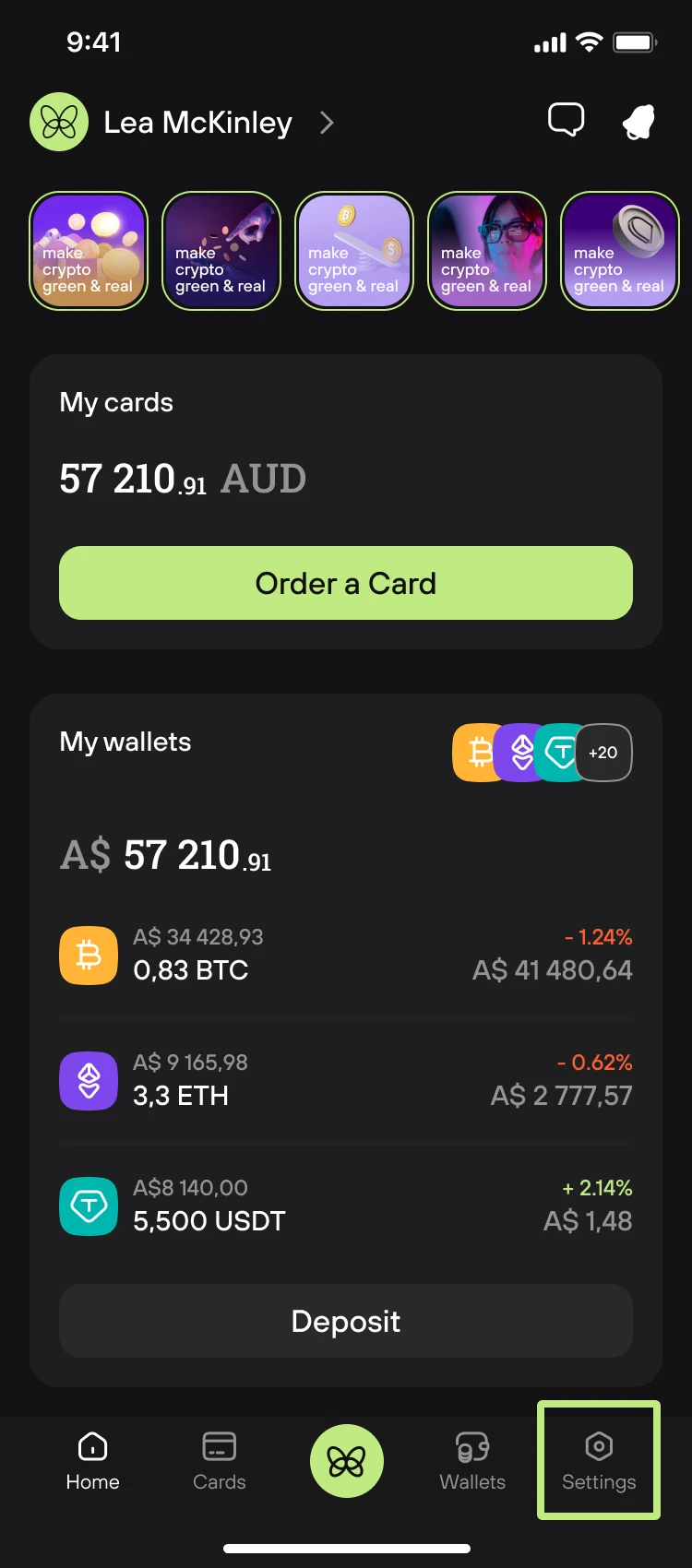
Then, tap the Security button and toggle on the Face ID option.
That’s all there is to it! Your Face ID is now set up for additional security.
We’re Here to Help
Your security is our top priority. If you’re having any trouble setting up Face ID, or you have questions about the security processes at Grineo, feel free to get in touch.
You can contact our support team through the in-app chat or email us at support@grineopay.com.





