How To Pay Online
Paying online with your Grineo card is a breeze, even if you don’t have the physical card on your person!
Here’s a quick guide to making secure and easy online transactions in stablecoins using your virtual or physical Grineo card.
How to Pay Online With the App
Open your Grineo app and go to the Cards tab at the bottom of the Homepage.
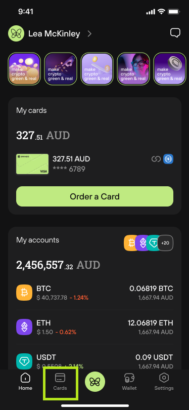
From the menu, select the card you want to use for payment. The image of the card will flip to display the detailed information on the back. Copy the details.
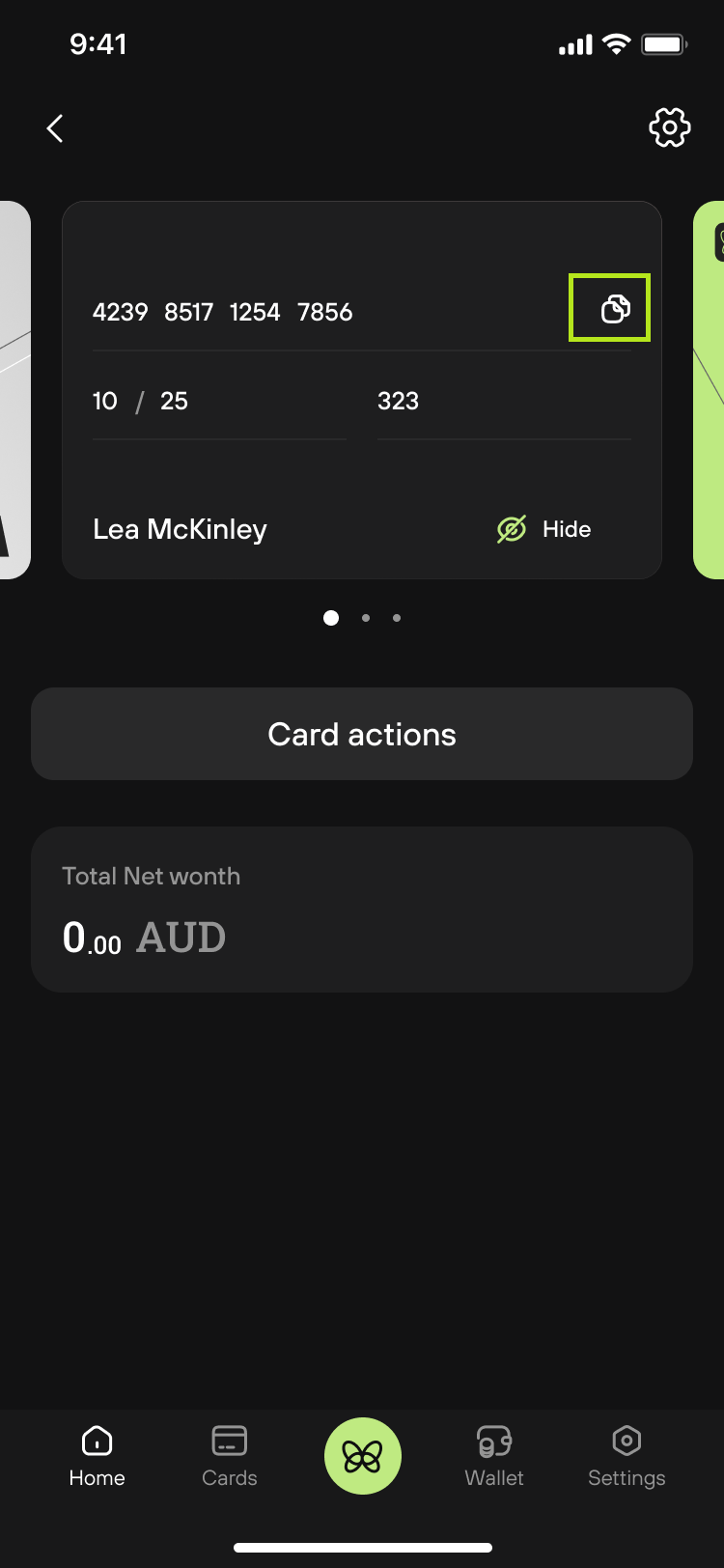
Now, go to the online service you want to pay for, click on your account page. Choose a new payment method and add the card details.
Finally, confirm the payment. Well done!
Of course, you can also pay by simply typing in the details by reading them off the back of the physical card if you have the card on you.
Contact Support
If you encounter any issues or have questions, feel free to contact us through our in-app chat or support@grineopay.com.
We’re always here to help!





