How To Order a Grineo Card?
Looking to get your hands on a Grineo Card? Follow these simple steps:
Order Your Card
1. Click on the “Order a Card” button.
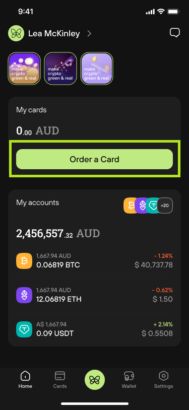
2. Select the digital currency you want to use.
3. Choose the type of card you prefer: Physical or Digital.
4. Click the “Order a card” button.
5. If you haven’t completed KYC (Know Your Customer), provide the necessary details.
If you’re opting for a physical card, ensure you’ve added some USDT or USDC to your Grineo Wallet beforehand. This will allow you to seamlessly link the card to your wallet during the ordering process.
6. Read through and confirm the “Terms and Conditions.”
7. Confirm your residential address, then click the “Order a Card” button to finalize the process.
8. Your virtual card will be generated automatically upon completion, while your physical card will be delivered within 3-5 business days, excluding weekends and public holidays. (Delivery times may vary depending on your location in Australia and could take up to 3 weeks).
Important to note: when ordering a Physical card, the delivery address is your Residential address by default. If you’d like to have your card delivered to a different address, please correct it manually before confirming the card order. Kindly keep in mind, that after the card is ordered, the delivery address cannot be changed.
Troubleshooting Problems
- Confirm that you meet the eligibility criteria — the Grineo card is only accessible to Australian citizens or individuals holding permanent Australian visas.
- Ensure you’ve completed the KYC process by verifying your identity, phone number, adding the correct residential address, date of birth name, and surname.
- Make sure you’ve confirmed the correct address for the card delivery.
- If you’ve checked everything and still face issues, reach out to our support team via in-app chat or email at support@grineopay.com.
We’re here to help you every step of the way!





