How to Freeze the Grineo Card?
Freezing your Grineo card is a very convenient option that allows you to protect your funds without needing to permanently cancel your card.
For example, if you’ve misplaced your physical card but you don’t believe it’s been stolen, you can freeze the card so that it can’t be used until you unfreeze it, preventing theft while giving you a chance to find the card.
Freeze Your Card
Freezing the card is instant and straightforward!
Here’s how.
Open the Grineo app and go to the “Cards” tab at the bottom of the Homepage.
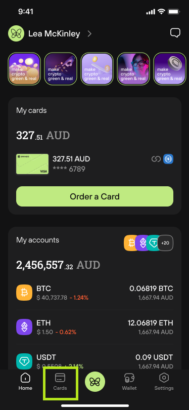
Tap on the “Card Actions” button and from the menu options, select “Freeze Card.” Your card is now frozen. If you wish to unfreeze it, please click the “Unfreeze” button.
Important to note: all the corresponding fees and service charges will remain applied to your card, whether it’s frozen or not.
That’s all there is to it!
Contact Us!
Have questions? Feel free to contact us through our in-app chat or support@grineopay.com.
We’re here to assist you!





