How To Verify My Account? (KYC)
To unlock the full range of Grineo features, users need to complete the KYC (Know Your Customer) process.
KYC identity verification is a regulatory requirement that helps keep the platform secure and compliant.
Here’s a step-by-step guide on how it’s done!
Getting Started
To get started, open the Grineo app and click on the “Dear Customer” tab.
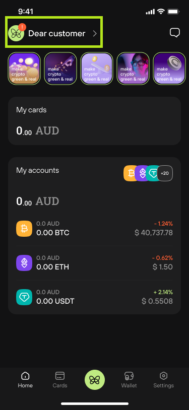
From there, go to the Personal Info tab.
Tap the “Personal Info” tab to get started with the verification process.
Enter Your Information
In the Personal Info section, provide your name, surname, and date of birth.
This allows you to explore the app interface and perform crypto operations.
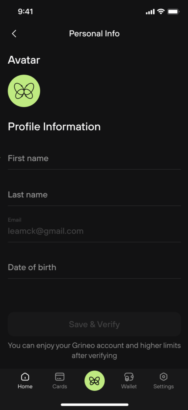
To be able to order a Grineo card, please complete the Know Your Customer (KYC) procedure. The second step is Contact Info.
Contact Info
Go to the Contact Info tab in your account settings. Add your residential address and phone number.
Note: You’ll need to verify your phone number. Once you’ve entered it, you’ll receive a confirmation SMS code.
Enter the code you received and click on the “Verify” button.
If your verification was successful, you’re all set to proceed to the final step – the KYC section.
KYC Section
The KYC process involves using a photo of yourself and your identification document to verify your identity.
Get your document (a driver’s license or passport) ready, and then tap Start.
First, you’ll be prompted to upload your ID.
When prompted, permit Grineo to access your camera and capture a photo of the document, then click “Upload.”
Then, you’ll be prompted to take a photo of your face to complete the verification process.
Note: please make sure you upload either your passport or driver’s licence. Unfortunately, we are unable to accept other types of ID documents (e.g. proof of age cards, state-issued IDs, etc.).
Wait for Confirmation
Once you’ve uploaded your ID and selfie picture, your data will be under review, typically taking up to 24 hours.
You will receive an email notification once the verification is complete.
That’s all there is to it!
If you encounter any issues or have questions during the process, don’t hesitate to reach out.
Our support team is ready to assist you through the in-app chat or via email at support@grineopay.com.
We’re always here to help!





