How to Sign Up?
Registering on Grineo is straightforward. Let’s get started!
Get Your Email Code
First off, you’ll be prompted to enter your email address when you open the app. Enter your email and wait for the verification code. It should just take a few seconds. If it doesn’t arrive, check your spam folder.
When you get the code, enter it into the app to verify your identity.
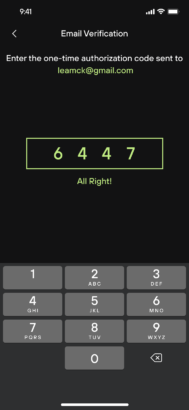
From there, you’ll be prompted to choose a Passkey. You can switch on your Face ID or fingerprint authorisation for added security.
Choose a PIN
Now, set up a PIN code for quick and secure access to the app. Choose something that you’ll easily remember.
Set it, confirm it, and you’re good to go!
You’ve successfully registered on Grineo.
If you encounter any issues or have questions during the process, don’t hesitate to reach out. Our support team is ready to assist you through the in-app chat or via email at support@grineopay.com.
We’re always here to help!





