How to Block Your Grineo Card?
In case you’ve lost your physical card, its details were somehow compromised, or you no longer want to use it, you can block (cancel) it right in the app.
Block Your Card
Here are quick and easy steps to block your Grineo Card:
Open the Grineo app and head to the “Cards” tab at the bottom of the Homepage and tap the “Card Actions” button.
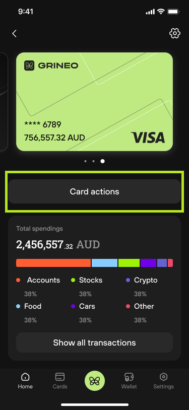
Select “Block Card” from the options and pick a reason from the provided list. Reasons include stolen or lost cards, suspected fraud such as someone stealing your details, and more.
When ready, confirm your decision. Your Grineo card is now securely blocked.
Important to note: This action is irreversible. Also, please keep in mind that reissuing Grineo Card shall be paid according to the current tariffs.
Contact Us
If you have any urgent concerns, don’t hesitate to reach out through our in-app chat or support@grineopay.com.
We’re here to support you!





