Change PIN Code
Your PIN is an important security feature that prevents unauthorised use of your Grineo card and account.
Changing your PIN is easy! All you need to do is follow these simple steps.
Go to App Settings
Navigate to the Settings tab at the bottom of the Homepage. Then, click on the Security button at the top of the Settings menu. In the Settings menu, you’ll see the option to Change Pin at the top of the screen.
Tap this option to enter the Change PIN menu.
Change Your PIN
To begin with, you’ll need to enter your previous PIN number. If you’re unable to remember the previous PIN, you’ll need to contact customer support (go back to Settings and select the second option in the Settings menu).
If you know your PIN, enter the PIN in the Change PIN menu. Next, you’ll be prompted to Set New PIN Code.
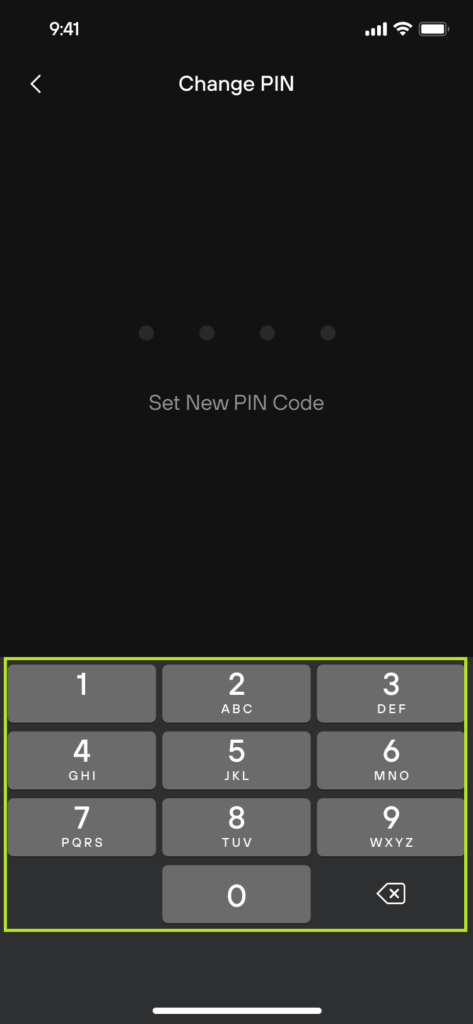
Enter the new four-digit PIN number that you’d like to use. Then, enter it again to confirm the new PIN.
We’re Here to Help
Well done! You’ve successfully changed your Grineo PIN code.
For any questions or assistance, feel free to reach out to our support team through the in-app chat or email us at support@grineopay.com.





