How To View Transactions History?
Grineo offers a full suite of tools that allow you to store and spend digital currencies just like you would cash.
For budgeting and tax purposes, you can view your transaction history with ease.
Here’s how!
Navigate to Wallet Menu
To get started, open the Grineo app and navigate to the Wallet menu on the bottom right of the screen.
Tap the Wallet tab, and select the account you want to view. Once you tap into the account, you’ll be able to view the transactions for this account.
There is also a more comprehensive view for those who want to view transactions made across all accounts.
Show All Transactions
For a complete view of all transactions, hit the “Show all Transactions” button.
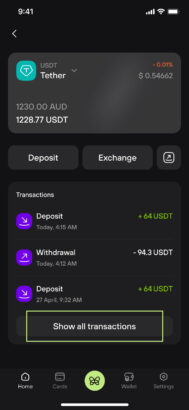
This button will let you browse through all the transactions made across every account/asset you have on your Grineo app.
As always, we’re here to help if needed.
If you have any questions, feel free to reach out to us through our in-app chat or drop us an email at support@grineopay.com.
We’re here to assist you!





