How To Swap Funds?
Grineo allows you to store, spend, and swap funds all from a single app.
Swapping assets is easy! Let’s take a look at how to swap assets on Grineo.
Navigate to Wallet Tab
To get started, open the Grineo app and navigate to the Wallet section on the bottom right corner of the screen.
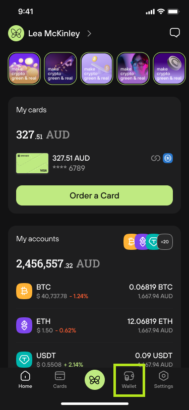
Tap the Wallet menu. You will then see three options; Deposit, Withdrawal, and Exchange. Tap the Exchange menu.
You’re now ready to exchange (swap) your assets.
Choose Your Assets
You can store multiple assets on Grineo. Every asset swap will involve two assets.
In the app, you can view the exchange rate, minimum amount, and maximum amount for a trade.
Let’s say, for example, that you’re swapping Tether (USDT) for USD Coin (USDC).
In this example, you would first select your USDT account in the Exchange menu. Underneath USDT, select USDC.
Then, simply input the amount of USDT you want to spend or the amount of USDC you want to receive and confirm your trade.
That’s all there is to it!
If you’ve got any questions, don’t hesitate to get in touch with us via our in-app chat or shoot us an email at support@grineopay.com.
We’re here to help you at every turn!





