How To Deposit?
Grineo allows you to store and spend digital currencies anywhere in the world. To get started, you’ll need to make a deposit to your account.
Here’s how to get started.
Navigate to Deposit Menu
In the Grineo app, go to the Wallet menu at the bottom right corner of the screen. Tap Wallet, then tap Deposit.
Note: Some assets may have more than one network available. For example, the Tether (USDT) stablecoin is available on both the ERC20 and TRC20 networks.
If you have USDT stored in an external wallet, simply check to make sure which type of USDT you have (ERC20 or TRC20) before sending it to your Grineo wallet.
Deposit Funds
Once you’ve selected your desired asset and network, you’ll see a QR code on screen. Below the code is the address of the Grineo wallet where you’re depositing your funds.
You can either scan the QR code or simply copy the address by tapping the symbol on the right of the address to make your deposit!
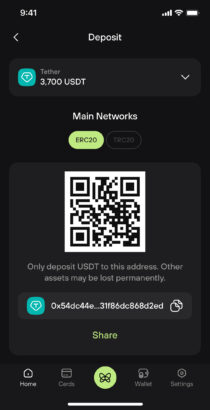
Go to the wallet where you keep your digital assets, enter the Grineo address you’ve copied as the destination address for your funds, and send funds to that address. Again, take care that the network of your asset in your wallet matches the network you selected in the Grineo app.
That’s all there is to it! Your funds will arrive in a few minutes, depending on blockchain activity.
Final Notes
Please note that currently Grineo only supports deposits with digital currency. Fiat money or cash deposits are not available.
Grineo charges no fees whatsoever for making deposits.
Keep your digital assets flowing seamlessly with Grineo!
Finally, if you’ve got any questions, don’t hesitate to get in touch with us via our in-app chat or shoot us an email at support@grineopay.com.
We’re here to help you at every turn!





